This is the fifth edition of my SHIMS blog. If you would like to look at previous editions, you can find them at: Ed’s SHIMS Blog.
In this edition we have Top Mods, Really New Stuff, Tech Corner and SHIMS Meeting 2021 sections.
There are a lot of changes happening in the SHIMS world these days and I thought you might find some of them interesting.
So here goes.
Top Mods
SHIMS has a lot of flexibility in determining how the price of a product for a customer is computed.
Sometimes it is a good idea to review how you are setting prices and possibly revise them. Why give a customer a special low price on a product they do not buy very often?
I created a program to help with you with this type of pricing review.
The program prompts for a customer. Then for every product group it shows:
- The price matrix formula
- The group override formula (if any) together with the last 12 months sales in dollarsfor that group
- For each product in the group with an override, it shows the product override formula, together with the last 12 months sales in dollars for that product.
This is an easy way to review the pricing for a customer.
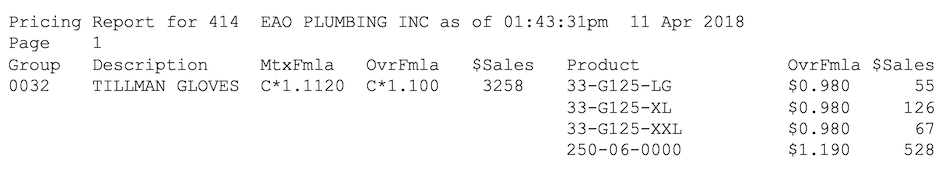
Really New Stuff
Warehouse Management Software (WMS) – Part One.
This is an area quite a few SHIMS customers are thinking about.
At its most basic level, this software aims to reduce warehouse expenses while increasing inventory accuracy.
I recently worked on this for Dan Bemis of Caniff Electric, using the consulting services of Gary Brown and a WMS package that was originally developed by Roy Beard.
The programs enable the use of hand-held terminals for:
– Picking sales orders and transfers
– Receipt of inventory
– Association of bar codes with existing products
– Put-away for assigning bin locations to products
– Cycle counts.
The benefits of this are obvious. Instead of walking around the warehouse and writing quantities on a piece of paper and then sending this paper to an office where they are entered into SHIMS, the entries from the hand-held terminal directly update SHIMS.
An additional benefit of the program is the capture of serial numbers. Serial numbers no longer have to be hand entered, which saves a lot of time, and the accuracy rate is close to 100%.
Caniff took this several steps further, by automating the entry of packing and truck loading information as well as the printing of bar-coded box labels. The result is an order tracking system that allows someone to enter a sales order number and see the status of that order is in each warehouse zone.
There are other, more sophisticated packages that I will talk about in future blog posts, but I think the package I worked on for Caniff should be considered as an excellent baseline for comparison when considering other packages.
Tech Corner
If you are making some changes to Basic programs in SHIMS or have someone who works for you who does this, here is some advice from someone who has been doing this for over 30 years.
Programmers need to keep two things in mind:
– the program they are working on is probably going to get changed again in the future; and
– someone else is likely to make those changes.
The following consists of suggestions for making it easy for that ‘next person’.
—
In the simplest case there are five program files on a SHIMS account:
- UTIL
- IBP
- BP
- MOD.INCL
- CBP
Your system may well have more than those five files.
For example, you may have bought a third-party package from XYZ, Inc., and they delivered their programs in a new file – perhaps the XYZ.BP file. They could have moved their programs to the CBP file (where modified programs normally live), but they didn’t.
That is not necessarily bad, but it does create a challenge.
Let’s say you want to find every program in your system that opens the PRODUCT.DESC file. (The PRODUCT.DESC file is used when you search for a product.)
Normally you could just hit SEARCH for each of the five files I show above. But now you also need to search this new XYZ.BP file too. This might not be a problem for you, but don’t forget about the ‘next person’.
The best solution I have seen to this is to create a CBP SEARCH.SYSTEM which ‘knows’ about all the program files on your system. You can then enter a search string and the system will find all the places where that string appears.
If you want a program like this, let me know.
—
UTIL consists of some utility programs. These are programs that generally not on a menu and are only run by a programmer or system administrator.
Some of these utility programs have interesting bits of information that can be helpful even if you don’t use the program itself. But unless you confirm a UTIL program is OK, have a programmer check the program out before you run it.
One of the utility programs that is used frequently is REBUILD.PRODUCT.DESC. If you are having problems finding products which you know are on your system, you might end up running this.
If I were going to write a program that did something to the PRODUCT.DESC file, I would want to search UTIL for PRODUCT.DESC to see what I might learn.
To search UTIL you would use the SEARCH command which was discussed in post#4 of my blog.
—
I write lots of utility programs, but I always put them in the CBP file, basically because people tend to forget about UTIL when they are searching, and I want my programs to be easy to find.
—
IBP consists of small sections of code that are included in other programs. For example, here is IBP DM.EXEC.ARRAY:
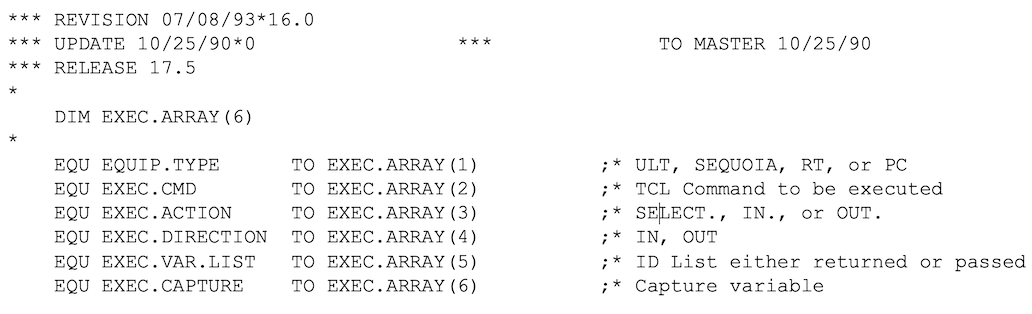
And here is the line which uses this from BP CUS-MA — one of many programs that use this IBP

If I find that I want to make a change to an IBP, I always copy the IBP to CBP and make my changes there. If I did that to DM.EXEC.ARRAY, I would then need to change that line from CUS-MA to be
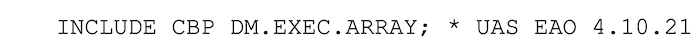
This illustrates one of the most important rules for programming in SHIMS:
Do not make changes in the BP, UTIL or IBP files. Copy the program to CBP and make your changes there.
—
BP is the code you got in the last release of SHIMS you received (possibly long ago). I never make changes to a BP. I copy it to a CBP. Doing that makes it very easy to tell if a program has been changed: if a program is in the BP file and not in the CBP file, it hasn’t been changed.
This also makes it easy to find the mods that have been done. You can COMPARE the BP and the CBP versions.
—
SHIMS Meeting 2021

Hello friends,
Registration for the 2021 event in October is now open! The new dates for the SHIMS Meeting are October 18-19, 2021. Visit the website now.
We hope that by moving the conference to October 2021, everyone will have ample opportunity to plan and budget for it and more importantly, stay healthy! We would like to see everyone attend the meeting and want you to feel comfortable with traveling and gathering together in a group environment.
The event will take place at The Guest House at Graceland in Memphis, Tennessee. The hotel rate will remain the same discounted rate of $129 per night.
We appreciate your patience and are happy to answer any additional questions you may have regarding this update. We look forward to seeing everyone in-person soon!
Be well,
– Warren + Terrie
If you have some tech questions you would like answered, please let me know and I will be happy to help.
Thanks,
Ed

