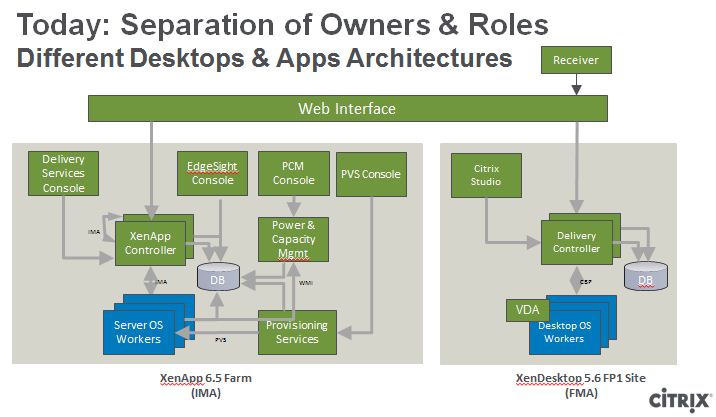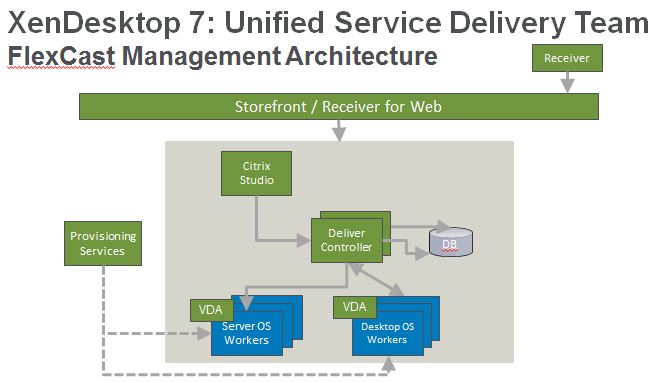With their newest release of XenDesktop, Citrix is set to make a big leap forward in the industry. Version 7 gives you the ability to deliver all types of virtual desktops and applications under one roof, and with no more confusing product names. But what gets me excited about XenDesktop 7 is what it represents for the industry—a re-envisioning of desktop and application mobilization for the cloud era.
Zumasys runs on Citrix, so I’ve actually been working on our own XenDesktop 7 upgrade, and I’ve had a first-hand look at all of the cool features that Version 7 has to offer. XD 7 has made huge improvements in terms of simplicity, so the transition thus far has been very smooth, and managing desktops and applications is a breeze. Citrix Profile Management and EdgeSight monitor are now built in, and configurations that needed to be done manually before are now automated. And with the available XenDesktop Studio and Director, day-to-day management in this environment has been greatly improved.
Now let’s talk about a few key features. With XD 7, the legacy IMA architecture from XenApp has been retired and replaced by FMA (Flexcast Management Architecture), the core design of XenDesktop. This means that setting up a server for shared hosted desktops and published applications can now be done with a single XenDesktop agent, whereas it previously required a full installation of XenApp on every server with multiple dependencies. Deployment is now easier with less service dependency. With fewer components to manage, environments are more stable and less prone to issues.
Here’s how they stack up.
Figure 1) Before: XenApp 6.5 and XenDesktop 5.6
Figure 1 shows a typical virtual desktop infrastructure (VDI) deployment with XenDesktop 5.6 along with XenApp 6.5. XenDesktop 5.6 provides physical, dedicated, streamed, and pooled desktops running Windows XP-Windows 7, while XenApp 6.5 provides hosted shared desktops and application delivery via Windows Server 2003-2008 R2.
Having two different architectures introduced multiple points of management and dramatically increased complexity, which leads to higher total cost of ownership. If you started out with XenApp and wanted to expand IT into delivering VDI, you would need to build a separate architecture for XenDesktop. Inversely, if you had only XenDesktop and you wanted to add XenApp, you would need to build a completely separate infrastructure with different management points.
Figure 2) After: XenDesktop 7
Figure 2 shows the new, simplified world of XenDesktop 7. Now VDI desktops, hosted shared desktops, and application publishing from Windows XP-Windows 8.1/Windows Server 2008 R2-2012 R2 are now under a single architecture controlled by the Virtual Delivery Agent (VDA). This release drastically streamlines management and allows delivery of applications and desktops to users anywhere, on any device. Expanding capabilities from delivering applications to include VDI desktops can be accomplished by a simple license upgrade instead of building a separate environment like in the previous version, which contributes to decreased licensing costs and reduced complexity.
There isn’t a one-size-fits-all method for delivering desktops and applications, so a single company may require different approaches for different use cases. For example, your engineers and designers would probably benefit from dedicated desktops, while your office staff could be in a hosted shared desktop environment. There are many different ways to deliver and mobilize desktops and applications, and XenDesktop 7 offers all of these under one roof without the need for a complex environment.
XenDesktop 7 is one of Citrix’s biggest product releases yet, and so far it does not disappoint. I can’t wait to see what future Feature Packs will bring, and I eagerly await the release of XenDesktop 8!