Feel good about your PICK data
Companywide data analytics for users of PICK MultiValue Applications
Identifying sales opportunities. Growing margins. Optimizing processes. It’s possible to achieve these and more with one of the most valuable assets at your fingertips: data. Phocas delivers best-in-class data analytics to ERP users, helping them drill into key information and follow their train of thought to gain insights — empowering them to make better decisions for their businesses.
- Stay up to date with the daily changes of your business.
- Eliminate time-consuming and error-prone manual reporting processes.
- Visualize data across all your business systems from production to sales.
- Prepare financial statements and deliver accurate revenue forecasts.
Watch the demo
In 4 minutes, learn how Phocas connects with your ERP and allows you to drill deep from high-level dashboards right down into underlying transactions.
Financial Statements
Unshackle finance teams from the grind of static reporting, liberate the numbers that make your business tick and help your business thrive with proactive attention on revenue, expenses and financial KPIs.
Phocas Financial Statements brings finance leaders and executive decision makers into the modern world of democratized, cloud-based financial reporting, analysis and visualization.
This product delivers efficiencies and improved reporting to the finance team and the business more broadly.
Data from the ERP is fed directly into Financial Statements, leaving the ERP data intact to ensure ledger data integrity. In the product, finance can access a data interface designed for faster reporting, consolidation, customization, drill down and seamless export to Excel for any extended modeling.
The finance leader can configure the statements to specific areas so that users only see what they need in order to manage their area’s expenses and financial KPIs proactively and effectively answer their own questions.
Modern financial reporting makes it possible:
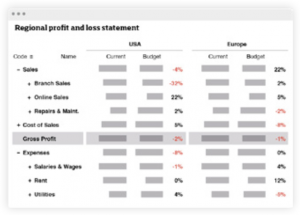
Analyze
- dynamic rather than static reporting
- immediate drill through to transactions for quick data queries without touching the ledger
- export to Excel, keeping all hierarchies and formulas intact
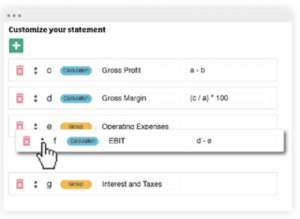
Customize
• income statement/profit & loss, cashflow, balance sheet and trial balance and customized financial statements builder included out- of-the-box
• customize and add calculations such as EBIT, margins and ratios
• flexible administrative control with filtered and restricted access
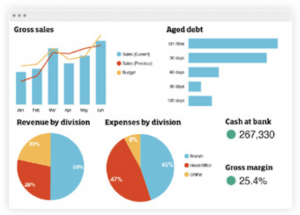
Visualize
• live dashboards give a snapshot view of financial performance
• report, analyze and track legal and non-legal entities (branches, areas, departments, product lines)
• integrate multiple data sources to reveal what’s really going on and make better, faster decisions.
Benefits
- time savings for finance: fast and easy monthly reporting, consolidations, comparisons, customized financial statements
- reduce maintenance and rework of static spreadsheets
- discrepancies between teams resolve faster with a single source of truth
- permissions give peace of mind and control to the finance team
- configurable to suit your finance team and business
- cloud-based: secure remote access on all devices (desktop, tablet, mobile)
Traditional financial reporting:
-
- static
- siloed
- delayed
- lack of visibility
- disempowered
- standardized
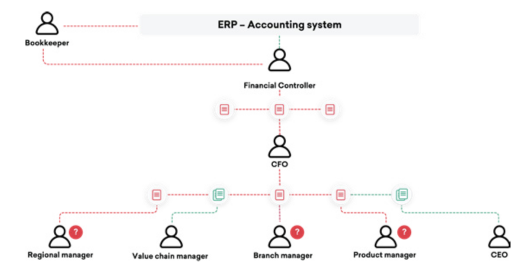
Modern digitized financial reporting:
-
- immediate
- user friendly
- shared
- empowered
- customized

The ability to fully customize the statement outperforms the existing solution built into (our ERP). It would be hard to continue to use that now that we’ve used this.
Budgeting and Forecasting
Better predict what’s going to happen in your business with a more dynamic and user-friendly solution. Your budget process becomes seamless and ultimately more accurate. The solution is well-suited to rolling forecasts, allowing you to keep pace with changing market conditions and have a clear picture of your business.
Accurate budgets and forecasts set the foundation for confident decision making which leads to profitable growth. Using Phocas Budgeting and Forecasting, finance teams get the familiarity of spreadsheets and the peace of mind of data integrity. With user friendly workflows, budget contributors more readily engage in the process, gain deeper understanding of financial data and are more accountable for their numbers.
Benefits abound for finance team members who gain lost time from not chasing and cross-checking numbers through this process. Because the budget is powered by Phocas and has evolved beyond a series of spreadsheets, this means when changes are needed — it’s simple — Phocas has done the heavy lifting and turned your budgets and forecasts into living, value-add tools from static administrative tasks that you do once a year.
Phocas Budgeting and Forecasting builds on the Phocas Financial Statements* product – together they put simple controls in Finance’s hands and elevate your business’ financial planning, reporting and analytics to a state that feels modern, inclusive and powerful.
Phocas Budgeting and Forecasting features:
Budget workflows – easy collaboration across your business
Workflow allows the coordination of budgeting and forecasting across divisions, departments, and other internal groupings, with an intuitive assignment, submission, and approval process for each account code line. For guidance, comments can be attached, and a detailed history of each workflow can be viewed.
With built in permissions set by Finance, GL codes are only visible to rightful people on a needs-to-know basis. Notifications let contributors easily track the items assigned to them and alert them to new tasks.
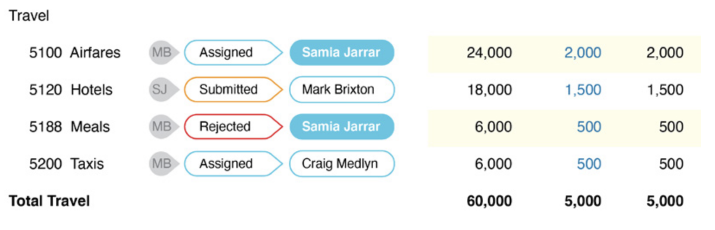
Budget worksheet – let the subject matter experts refine the numbers
Designed to have well-known spreadsheet features while retaining a modern Phocas feel, users navigate the budget worksheet using familiar keyboard shortcuts. Users can enter values or formulas in worksheet cells, with formulas able to reference cells in the worksheet, previous year’s values, or values from drivers (e.g. sales, headcount or miscellaneous drivers). Entry can be into each month, or a total can be entered, and various options chosen to spread the total over the budget period months.
Worksheets become highly collaborative with users able to add comments to cells and have visibility to other users’ changes in real-time. An added bonus is that you can publish your budget data back into Phocas, where it automatically becomes a stream available for analysis alongside Financial Statements and visibility across the business.

Budget drivers – all areas of your business are accounted for
Data in non-financial databases (in Phocas or your ERP) can be leveraged during detailed budgeting so that the true budget drivers including sales figures, headcount and capital expenditure are included. Drivers allow for drill-down into detail lines that make up the budget for those items (e.g. for sales, drill down into salesperson, product group, or SKU level). The headcount driver allows for budgeting at the employee level, including all benefits and related costs.
Security and permissions – protect your data integrity
Account code level permissions inherited from the Phocas financial database preserve user-restrictions already in place.
Forecasting – look ahead with rolling forecasts
Forecasting uses the budget workflow and worksheet and provides a simple way to either re-forecast estimates during the budget period or prepare a rolling forecast which will form the basis of the next year’s budget. You can prepare your forecasts easily, by bringing in current year actuals to-date and revising budget assumptions.
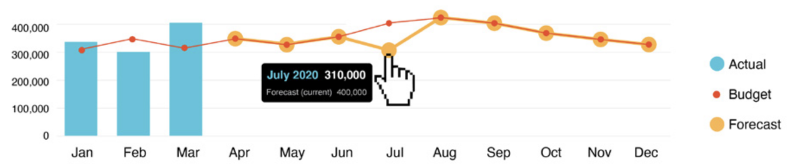
Planning – so you can model different scenarios
Different scenarios are modeled and the impact on the financial position under each scenario is analyzed. Planning involves making multiple copies of prepared budgets and adjusting assumptions to test the result.
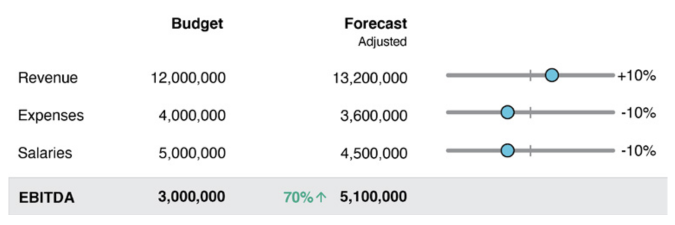
Discover how Phocas for ERP can deliver fresh insight to your business and empower decision makers.
Schedule a free data analytics consultation to learn how you can find new sales opportunities and identify cost savings using your business data.


Data Analytics for PICK MultiValue
Today, it is more critical than ever for businesses to have key information at their fingertips to make accurate and timely decisions to adapt and stay ahead.
When companies have quick access to their data, they can make better decisions to improve profits, increase efficiencies, and ensure continued business success.
Watch our webinar, Data Analytics for PICK MultiValue: How to get access to the data you need now, to learn how you can easily gain insights into your MV data and enable more data-driven decisions using Phocas Data Analytics.
In this webinar, you will see a live demo of Phocas and learn how data analytics will help you:
- tailor dashboards to your business needs.
- drill down into grids, charts, and graphs for deeper insights to get answers to unlimited ad-hoc questions.
- create an overarching view of your entire business that can be accessed anytime, anywhere.
- increase efficiencies: Spend less time building reports and managing spreadsheets with this flexible, easy-to-use tool.



