This is the third edition of my SHIMS blog. If you would like to look at previous editions, you can find them at: Ed’s SHIMS Blog.
In this edition we have Top Mods, Really New Stuff, Tech Corner and SHIMS Meeting 2021 sections.
There are a lot of changes happening in the SHIMS world these days and I thought you might find some of them interesting.
So here goes.
Top Mods
Two of the biggest problems with the SHIMS G/L system are that:
- The data only posts at the end of month. There is no way to get any financial reports for the current month.
- The data only posts in summary – with just a single posting for the entire month for a given branch, source (like “Sales”) and G/L#. There is no way to drill-down to what goes into those totals.
Right?
Wrong.
I had a conversation about this with the CFO of one of the largest SHIMS customers recently. These two ‘facts’ were part of what he was told when he started this job.
Not surprisingly they got another package to handle their financial reporting shortly after he went to work.
I told him that one of my SHIMS modifications posts to the G/L every night. You can always get financial reports as of yesterday.
What really got his attention, however, was when I told him you could also drill down on transactions from a date range (including MTD totals) and see the details behind the totals that post to the G/L.
In addition, you can get details for any G/L#, any branch, any date range, and any source journal, like “cash disbursements”.
Even though he still generates financial statements using another program, when he wants to dig into the details behind what appears he uses the SHIMS Detail Transaction Ledger (on flat menu 14).
When you run this program, you get these prompts:
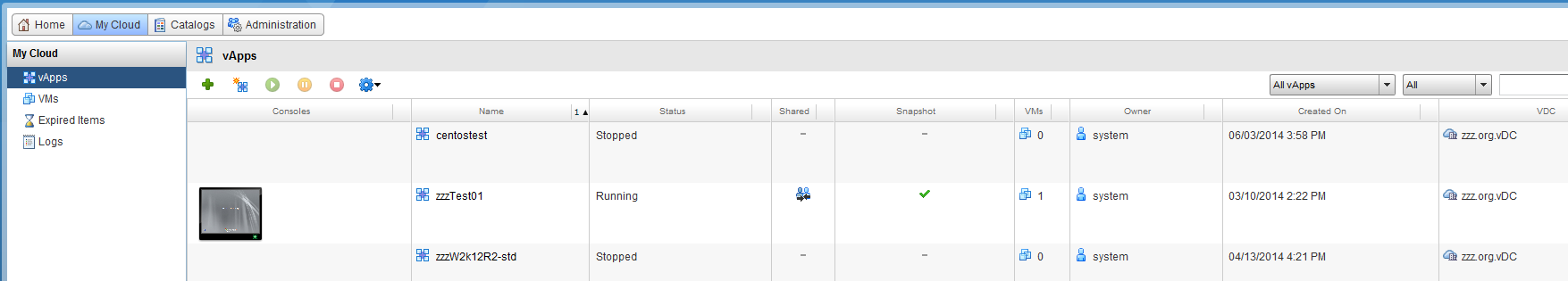
And output like this:

BY THE WAY — this output can come up on your screen – where you can scroll back and forth, search the output, export it to your PC, print it, etc.
All that is available with my VIEW option, which I will tell you about at a later time.
Check out my next blog to see how we can move this data to Phocas and provide custom, professional Financial statements that are refreshed daily.
Please pass this on to whoever handles financial reporting for your company.
Really New Stuff
RESTful Services 101 – continued
If you do not know what ‘Restful Services’ are, see my previous blog post.
An example of a mod I did using Restful Services is the TaxJar web-based tax service (taxjar.com).
TaxJar does three main things for SHIMS users:
It assures that invoices are created using the proper tax amounts.
It handles the governmental tax reports that must be filed.
It is a kind of insurance policy against a tax audit.
These are ‘boring’ topics that cannot be ignored. And the more tax jurisdictions you do business in, the more important these topics become.
Even if your business is confined to a single state it probably makes sense to find out what this service costs so you can do a cost/benefit analysis. If you do that and learn something interesting, please let me know and I will post it in this blog.
On the benefit side, you should consider how much time your accounting department spends on this tax filing.
You should also consider the risk that invoices with the wrong tax figures could lead to a full-blown tax audit.
The SHIMS interface I built for TaxJar consists of:
- Real-time calculation of tax rates and tax amounts on sales orders. As an order is entered the rate and tax amount are both computed immediately.
- When tax is written-off in cash receipts, adjusting entries are sent to TaxJar.
- As invoices are processed the tax information on those invoices is sent to TaxJar. They handle the tax reporting so you don’t have to.
Zumasys has also developed an Avalara AvaTax integration that is certified by Avalara and uses the same RESTful services approach and can be integrated into SHIMS in the same manner. You can review the Avalara application at avalara.com.
Tech Corner
In my last blog entry, we started talking about the SHIMS menu systems. There are two kinds of menus in SHIMS – the traditional flat menus and the pull-down menus.
If the escape key works on your menus and you can select a menu option by moving the cursor to highlight an option, you are using pull-down menus.
In an earlier blog post, we discussed flat menus.
Today, let’s talk about pull-down menus.
The first thing to know is that pull-down menus are stored in the SHIMS.MENUS file.
On your system there is probably also a SHIMSMENUS file. That is obsolete.
Here is an example of a SHIMS.MENUS record:
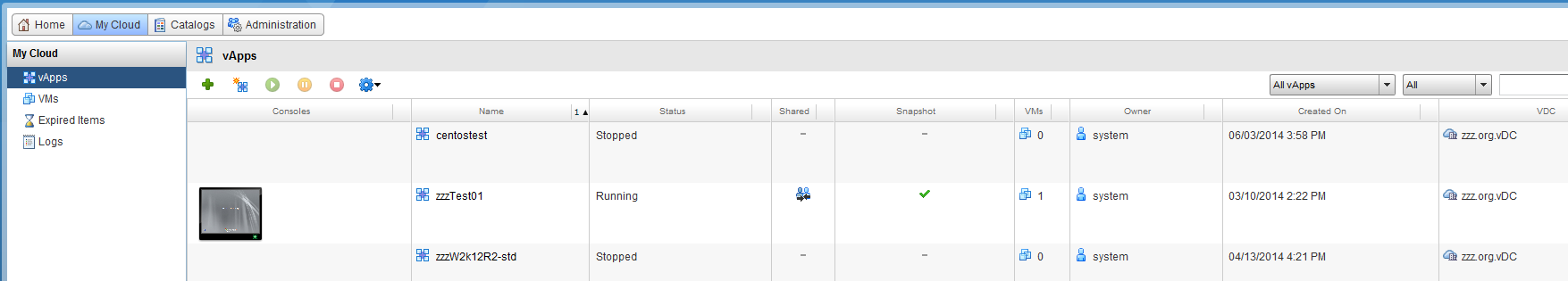
To get this to work you also need to have an MD MAIN.MENU:
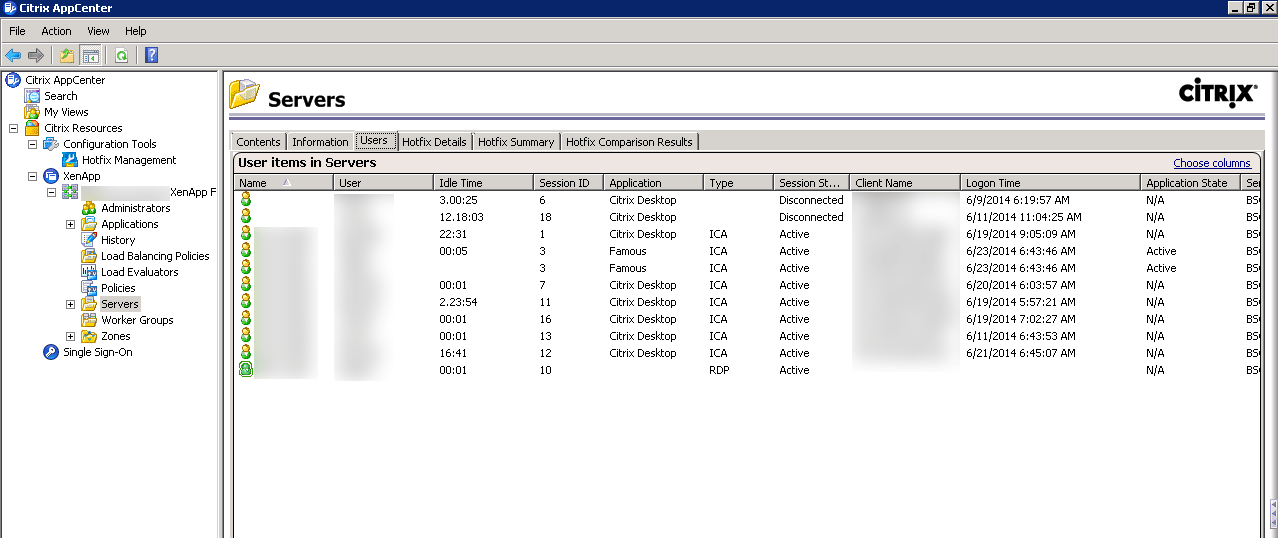
With those two pieces in place, you can run MAIN.MENU from tcl like this:
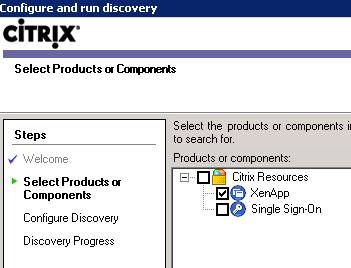
Let’s take a closer look at SHIMS.MENUS MAIN.MENU
On line 1 you see the title for the menu. You can change this if you like.
Lines 2 and 4 are identical in the example I gave you, but they do not have to be. What you see on line 2 is how the menu option is displayed. The corresponding entry on line 4 is the Help message that is displayed if you use the F1 Help key.
Line 3 is what runs based on your selection on line 2.
If you highlight Accounting on the menu (the third selection on line 2) you will run ACCOUNTING.MENU (the third entry on line 3).
Line 8 is the hot key you can enter to make a selection. In our example, “A” is the third entry on line 8 and if you enter “A”, you will run the third entry on line 3.
So, lines 2, 3, 4 and 8 are all related.
Lines 5, 6, 7, 9 should always be as you see them in the example. They may “do something”, but I never found a reason to find out what that might be. If you know more about this than I do, please let me know and I will pass on the information.
What you are likely to want to do is to add/change/delete what is controlled by lines 2, 3, 4 and 8.
Doing that is not so easy, and the one thing that is easy is making a mistake.
I have a program which gives you a user-friendly way to edit those lines. If you would like that, please let me know. Other than the time to install this, this is “no charge”.
Gotchas:
There are some limitations to how menus work. For example, a menu can only have a certain number of entries.
One of the problems is that if a menu does not work, the program does a poor job of telling you what is wrong. It just doesn’t work.
Because of this I always back up a menu before working on it.
If I want to change a SHIMS.MENUS MAIN.MENU, I first back this up to SHIMS.MENUS MAIN.MENU.BU and then change MAIN.MENU. If my change mysteriously does not work, I can always revert to MAIN.MENU.BU
Along with that, you should always test even what seems like the simplest change. This is a dangerous area in which to assume that what you do will in fact work.
SHIMS Meeting 2021

Hello friends,
Registration for the 2021 event in October is now open! The new dates for the SHIMS Meeting are October 18-19, 2021. Visit the website now.
We hope that by moving the conference to October 2021, everyone will have ample opportunity to plan and budget for it and more importantly, stay healthy! We would like to see everyone attend the meeting and want you to feel comfortable with traveling and gathering together in a group environment.
The event will take place at The Guest House at Graceland in Memphis, Tennessee. The hotel rate will remain the same discounted rate of $129 per night.
We appreciate your patience and are happy to answer any additional questions you may have regarding this update. We look forward to seeing everyone in-person soon!
Be well,
– Warren + Terrie
If you have some tech questions you would like answered, please let me know and I will discuss your question.
Thanks,
Ed

